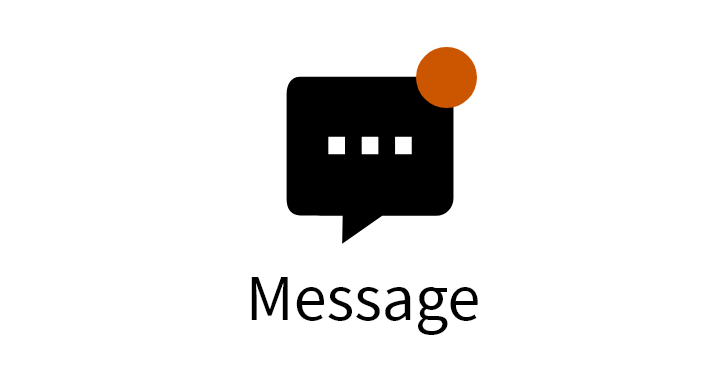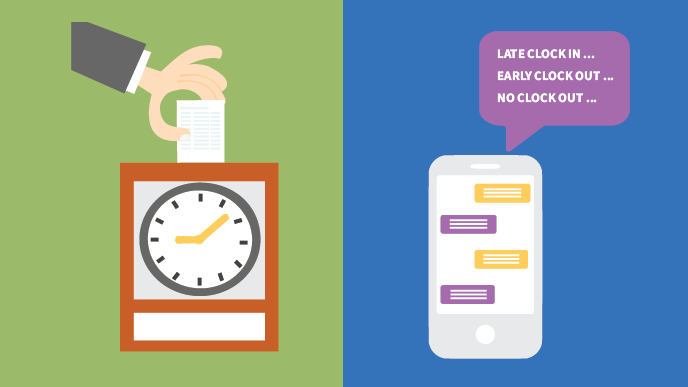Within Orbital Shift's employee management application, messages sent to employees are now accessible from the newly updated team message center page. Today, no matter if a user is verified to receive email or text messages, all user alerts are now viewable and organized from within Orbital Shift's mobile time clock and employee scheduling apps.
Did an employee forget to clock out, a manager update a scheduled lunch break, or has a new upcoming work schedule been published? Our online employee schedule and time clock app has it all covered with its unique message center and staff notification system. Never miss out on valuable work stuff that quickly gets lost in email folders or buried in text message threads.
Now, employees and managers will feel confident knowing that all messages sent or received will be accessible through one reliable and centralized staff communication center. Managers can make sure their staff stays up on all of the most recent and pressing employee work updates. While Admins can quickly review updates to employees regarding available shift and schedule adjustments, both staff and their supervisors can now track their pending requests all within one highly accessible employee scheduling app.
The Message inbox comes with several standard features many users have come to enjoy. For example, within each message, a user can 'pin' the message to the top of their message page. There is no limit to the number of important messages that are pinnable in your message center.
Also, users can tap the bell icon to toggle on/off Push Notifications with regards to that particular message type. Want to start receiving time card alerts the next time employees clock in 20 minutes late on your punch clock app? Easy, select the little bell on a Late Clock In message, and the next time one is triggered, the Orbital Shift platform will send push alerts to your mobile.
Lastly, for those that don't like clutter, there is an ability to delete messages (although the older ones will clear after a few weeks based on system settings and subscription plan).
Take Action From Within Messages
These new dynamic messages will now allow you to take action from within by clicking a button. When users have opted-in to receiving and sending push notifications (enabled by default), they can simply tap on the new message from their mobile device's control panel and it will open directly to the Message page in the Orbital Shift app.
Messages that are of the cover request type will provide all available staff an opportunity to review its event information and select a button within the message to volunteer. This virtually eliminates the need to toggle between email or text inboxes and searching for corresponding reply codes. And because the messages are centralized, the staff can easily stay in the mobile app to check their Schedules for availability, review posted notes, or monitor other pending requests.
Staff supervisors and admins can also take within the mobile app message center. This group of users can see who has been making requests for coverage or volunteering. To top it off, they can also manage and approve shift transfers right from within the employee time tracker app with the quick tap of a button. Similar to the simple and clickable Email notification, these message types will provide instant user feedback that an action has occurred, without the need to wait for follow-up messages sent over sporadically clogged carrier lines.
Other Benefits In The Making
To go along with all of the new admin focused features in the mobile app, there are a few advancements geared explicitly towards our employee users. For example, all users can now see how many staff members have opened their sent messages. At times, the system may send a group message, and not only managers but also employees want to check-off that their team has viewed the message. Now, each message's read receipt will give all users a means of verifying valuable information.
Does this mean no more Carrier Troubleshooting?
A gal can dream, can't she? While push notifications to employees as the 3rd staff communication channel helped kick this off, it's this new staff message center within your Orbital Shift work app that really, as they say, ...ties the room together.
As outlined previously, all message types will flow through the Message page in the online time clock app. So long as the user has a web-enabled mobile device, the other channels of sending texts and emails become a convenience only to those few exempt employees without a modern phone. While both are still valuable messaging options, the older two channels are becoming more distant employee communication technology by the minute.
What about Quiet Times and Vacations?
Until now, we've never been able to blackout the sending of messages completely. If we did, there would be no access at a later time to the messages that never sent. This new communication center now allows us to offer Quiet Time and Do Not Disturb settings for all Orbital Shift users. Whether you are on vacation or want to block out some scheduled quiet time, you can now configure your settings to match your unique schedules and routines.
From the Orbital Shift My Account page, users can set their own daily Quiet Times throughout various selectable weekdays. Whether it be a full 48 hour weekend, a scheduled rest period, or just 30 minutes in the morning while getting ready, a user has control of their notification times.
Need more time away? Users can also select to have a 'Do Not Disturb' in place throughout an entire time span. Don't worry about remembering to turn it back on in a couple of weeks; the system allows the users to begin receiving again on a desired date and time.
While these useful functions keep the workplace alerts and notifications from getting sent over extended periods, the staff can rest assured that when they get back to work, all past messages will still be accessible through the mobile in-app staff message center. Now go and enjoy your time away!
Feedback Is Key
If you have suggestions on how we can continue to enhance our real-time work notifications or staff communication center, please send us a note. We would love to hear from you, and please subscribe to our blog to stay tuned for more updates and enhancements in upcoming posts!