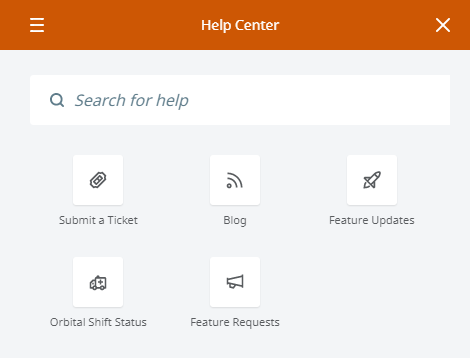We'll be the first to admit it: Employee time tracking software isn't the first thing most businesses think of when they’re trying to cut costs or improve revenue. Changing suppliers, adjusting your supply chain and new product releases are all more common places to start.
![]()
But employee payroll usually accounts for 30 to 50 percent of a business’ expenses. And outdated time tracking accounts for thousands of wasted dollars each year. One study found that businesses who updated their time tracking software saved over $1,600 per employee!
So why do businesses overlook this critical part of streamlining their company?
Many businesses overlook it because they don’t realize how big of an impact it can have. Others think their current system is good enough, or worry that the cost of switching would be too high.
But new time tracking systems are affordable, easy-to-learn systems that can help you manage your workforce, save money and give employees more knowledge about their schedules.
What You Should Know About Employee Time and Attendance Software
New time tracking systems have little in common with the sheets of paper, Excel spreadsheets or old-fashioned card systems used by many companies. So what should you know about modern time tracking software?
1. Automated Time Tracking Saves Money
Not updating your time tracking system can be expensive. Inaccurate time sheets can mean an inflated payroll. And the time it takes to calculate payroll adds up — particularly if you have a number of employees.
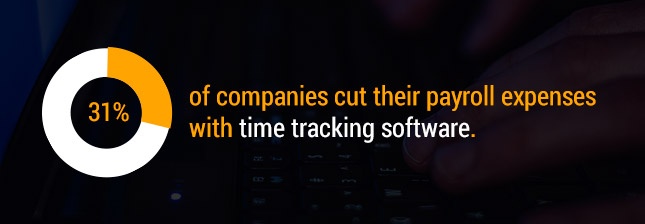
What do these savings look like?
- Automated time tracking saves big businesses an average of $1,600 per employee.
- 39 percent of companies that use automated workforce solutions reduce the time they spend on payroll.
- 31 percent of companies cut their payroll expenses with time tracking software.
Automated time tracking can also help protect you from the cost of lawsuits about wages. If inaccurate time tracking results in unpaid overtime, businesses open themselves up to legal problems. In 2011, the U.S. Labor Department recovered more than $225 million in unpaid wages.
2. Best-in-Class Businesses Are More Likely to Use Time Tracking Software
Less than half of all businesses have made the switch to time tracking. In fact, forty percent of businesses still calculate payroll by hand. And since payroll is one of the biggest expenses for most businesses, there’s a lot of room for error.
![]()
But those numbers change when you look at “best-in-class” businesses. These businesses are considered the most successful, highest performing businesses within their industries. And among these businesses, a full 88 percent use automated time tracking or attendance software.
3. Automation Improves Employee Productivity
The use of time tracking in professional services is growing. That’s because newer controls offer the ability to track time for different projects, allowing workers to bill for their services more accurately.
In the past, inaccurate time sheets resulted in an average loss of $110,000 annually for professional businesses.
Newer time tracking software also helps employees in other ways. First, it removes the time spent tracking their schedule and filling out timesheets. This allows employees to focus on the tasks they were actually hired for, and where they perform best.
Second, it allows employees to see where they’re spending their time and make adjustments. Most time tracking software allows employees to log in and see the hours they’ve worked. If you’re using time tracking for different projects, employees can also see how long different projects are taking, allowing them to adjust their focus accordingly.
4. Today’s Time Tracking Software Is Cloud-Based
New time tracking software has little in common with the hardware that employees used to check in with. Cloud based software, like ours, is growing in popularity.
That’s because it addresses the needs of today’s workforce. Employers can customize this cloud-based software to allow employees to check in from different devices. This can include laptops or mobile phones, which is helpful if you have employees who are out in the field or work from home.
You can also customize the locations that employees can log in from, which is helpful if you have more than one office. But because today’s time trackers are software-based, you won’t have to purchase or maintain different pieces of software.
5. There’s No Hardware Required
We often have people ask us where the hardware is. There’s no physical time clock or card scanner. That’s because today’s time tracking software doesn’t need it.
If might take some getting used to, but no hardware is a good thing for businesses. Because time clocks and other devices are used multiple times each day, by each employee, they’re prone to breaking. Physical time clocks require a lot of maintenance. Software isn’t subjected to the same wear and tear.
Physical time trackers are also harder to update. Potential updates usually need to be done by hand, and are often made by a technician. Cloud-based software, on the other hand, is maintained for you. We also update the software to keep up with new practices and prevent security threats.
The Cost of Outdated Employee Time and Attendance Software
For most small businesses, payroll is one of the biggest expenses. In fact, payroll often accounts for nearly fifty percent of most small businesses budgets.
That's why tracking employee hours carefully is so important.
Unfortunately, outdated software can cause many time tracking issues. These, in turn, lead to extra overtime and other payroll errors.
Outdated time tracking programs can cost your business in many ways. The three biggest issues are:
- Human error
- Time theft
- Unnecessary administrative tasks
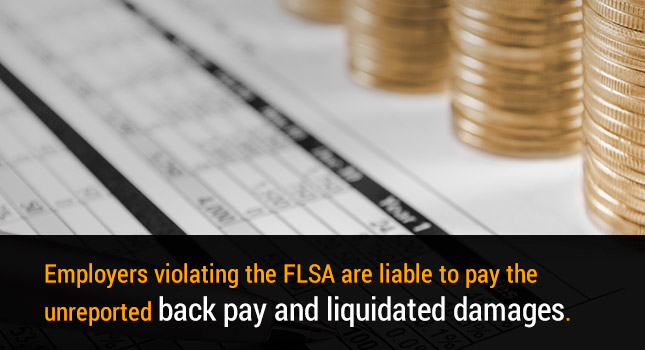
Collectively, these problems cost businesses thousands each year. Furthermore, wage and employee hour reporting violations are subject to strict fines and penalties per the Fair Labor Standards Act (FLSA). Employers violating the FLSA are liable to pay the unreported back pay and liquidated damages, equal to the amount of back pay, doubling the liability for the employer. In addition, with the recently signed Overtime Law update set to roll out, keeping track of this information will be even more critical.
Human Error
The biggest problem with old fashioned time cards, by far, is that people make mistakes. Most people fill out their time card just once a week. Some might even wait until the end of the payroll period to write anything down.
In this situation, it's easy to forget when you came in late or left early. And many employees round their breaks and lunches for convenience.

In one survey, only one in four employees who filled out their time card once a week thought it was accurate.
Human error is also an issue for accountants. When your accounting department or supervisors are trying to decipher dozens of written time cards, errors are bound to happen.
And if an employee isn't paid what he's due, the company can be sued.
Time Theft
About 80 percent of all workers admitted to some form of time theft, according to a study by Kessler. “Time theft” includes several behaviors that result in employers paying employees for time they weren't actually working.
The most obvious of these is falsified time cards. Thirty percent of all workers surveyed admitted to falsifying their time card data, including saying they had come in early or worked late.
“Buddy punching,” or having a friend punch you in before you arrive for work, is another common form of time theft.
Conducting personal business while being paid by the company is another form of time theft. Employees who take personal calls, play games or surf the web at work may be engaging in time theft. Although most people spend just a few minutes on these activities, they can add up over time. Other employees take breaks to handle personal business, but avoid writing down these unpaid breaks on their time cards.
Unnecessary Administrative Tasks
Many businesses continue to use outdated time cards because it’s “not worth fixing.” Unfortunately, they fail to take into account the time and expense of the administrative tasks required to maintain their outdated time management.
It takes supervisors an average of seven minutes per employee to calculate time cards for each payroll. Collectively, that adds up to a lot of wasted time. When businesses switched to modern time tracking software, they found that supervisors cut the time they spend calculating time cards by more than three quarters.
Time tracking software can also be connected to your payroll system. Instead of requiring your accounting department to manually tally payroll and overtime for each employee, your time tracking software can do it for them. This reduces the time it takes to do payroll, and the number of errors made.
What to Look for in a Time Tracking Solution
Choosing the right time tracking software can be a challenge. Your software needs to reduce time tracking errors, be easy for your employees to use and save time overall. So how do you find the right time tracking software for your business?
Because we've been developing workforce solutions like automated time tracking software for years, we've seen what works. And we've put together this list of questions to help you find the right software.
- Is the software easy to use?
- Will the solution save time for employees? Will employees have fewer time-monitoring tasks to do?
- What types of devices can employees use to punch in? Are your employees’ work laptops or phones supported?
- Are there any hardware requirements?
- Who maintains and upgrades the software? Your business or the time tracking software provider?
- Do employees have a dashboard to access their data?
- Is data protected and backed up?
- How many employees do you usually track attendance for?
- Do you want the data to interact directly with your accounting software?
In our experience, we recommend that businesses looking for time tracking software prioritize a few requirements in their search. Most businesses find the following criteria the most critical:
Easy to Use
Ease-of-use is the biggest priority for most companies. Businesses often have staff with a wide variety of technical comfort zones, and trying to find time tracking software that accommodates them all can be a challenge.
That’s why Orbital Shift’s time tracking software requires little technical knowledge. You’ll be able to get started with time tracking in just a few simple steps. And if you need help, our world-class customer support can help you out.
We think it’s important for businesses to be able to adjust software to meet their needs. That’s why we’ve made it easy to customize our software with company specific payroll codes and categories. We’ve also built in communication channels to allow managers to leave notes for employees, and for employees to make requests regarding shift or schedule changes.
Accurate and Useful Data
Good time clocks show great data. Although time tracking has the biggest impact on payroll, accurate employee information can make a difference across your company. It can help you forecast future budgets, track multiple positions and watch for attendance issues.
That’s why we’ve made sure that our time tracking data is compatible with a variety of programs. You can export data into a variety of file formats, and export it directly to payroll services. You can also add codes to track different wage rates, Workers’ Comp codes and seasonal or overtime pay rates.
Flexible Check in and Scheduling
The best time trackers empower your employees. In fact, employees at companies who use time tracking software tend to be more engaged than the average worker. We think that’s because good time tracking software makes your employees’ jobs easier.
Look for supplemental features that can streamline scheduling and time tracking. Many of our users say that Orbital Shift’s flexibility makes scheduling and time tracking easy. Some of our most popular features include the ability to check in at different stations, request shift changes and sign up for open shifts with the click of a button.
You also have the ability to limit sign in spots by device, location or IP address. That means employees can’t sign on to the clock whenever they want. This combination of flexibility and security speeds up scheduling and engages employees.
Scalable for Company Growth
Why pay for a time clock for 100 people if you have only 25 employees? Instead, look for time tracking software with a more flexible plan. This will allow you to adjust your time tracking to the size of your company while keeping your budget in check.
For instance, our time clock and scheduling program allows you to adjust the number of users and pay for only what you need. If you have seasonal fluctuations, or plan to expand soon, you can log on and change your plan at any time.
Combined, these features give businesses a number of benefits. They can help you streamline your payroll process, identify overstaffed or understaffed shifts and forecast labor budgets. At the same time, you’ll cut down on time tracking tasks for employees and improve communication throughout the company.
Getting started with our time tracking software is easy. You can learn more about its features, or contact our team to get started today.